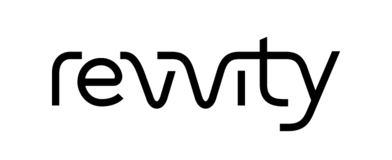
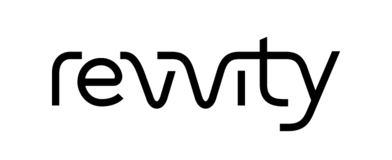
What is the challenge? |
In the Setup Tab, if the user loads an Assay Layout, you get additional layers within the Define Layout Tab of the Navigation panel. This is a great feature, and if you have color coded wells, you can use this to navigate the plate. However, if you select one of those layers from the Assay Layout, the "Select" and "Deselect" buttons disappear. Many people use the color coding of the assay layout to select the wells that they want to image (they might have different stainings or treatments on the same plate). At the moment, they need to select the layer with the color coding, mark the wells of interest, and then they need to go back to the "Measurement Layout" tab to have the buttons reappear before they can click "Select". |
What is the impact? |
Not a big impact, just a bit annoying and it looks like a bug. |
Describe your idea |
Have the buttons be accessible in all the layers. |
Requested by |
Jonas Schwirz, Field Application Scientist. But if I am giving trainings, people always recognize this "feature" |