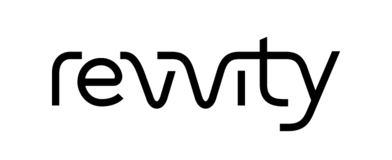
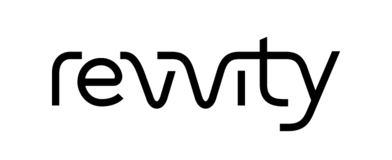
What is the challenge? |
After an analysis including a Heat Map into a demo report is a hassle. One has to save it to disk and then import it into the report. And the saved image has a rubbish canvas. Harmony shows all the wells in the same size, so that the shape of the heat map corresponds to the shape of the plate. However, the saved image has a transparent canvas that is defined by the shape of the display area in Harmony. While this makes sense for graphs, where the graph follows the shape of the display area, the content of the heat map is not taking the display geometry into account. It correctly follows the shape of the plate. |
What is the impact? |
Time wasted, or just using a Windows screenshot instead of a properly resolved image. |
Describe your idea |
Just like all other image and data displays, just offer a copy/paste option. Ideally just like a normal image. And the image should just contain the heat map and the labels area, not a larger blank area that is defined by the canvas. |
Requested by |
FAS creating a demo report |