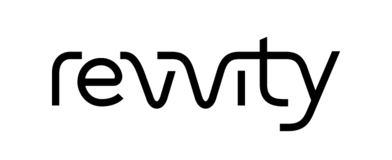
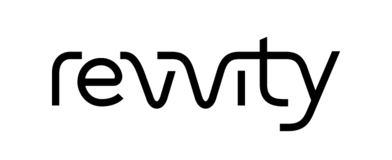
If multiple Fields / and Planes in a MaxProjection have been evaluated, there is currently not really a way for the users to know, from which fields and planes the results come from. They are only informed "Number of evaluated fields: 4". But not which four. And from the thick stack they don't know, if the max projection was based on the whole stack, or only a subset.
I think this comes from the fact, that the Fields/Planes are just a selection on the Harmony UI when the evaluation is started.
I now figured out, that this is actually stored in the XML files. But it is never displayed on the Harmony UI.
I would suggest that we either add the evaluated fields / planes as a comment. Or (in version from the far future) decide on how we display which fields/planes were used in the currently shown evaluation.
[This was triggered by questions from Loretan, Jacqueline <jacqueline.loretan@novartis.com> and Wartmann, Markus <markus.wartmann@novartis.com>, Novartis, Basel]
At the same time a "clean-up" of how we show the Object that belongs to a result on the evaluation tab is displayed might be done. If we have a max projection and store object results, then we can select individual objects on the graph display on the Evaluation tab. When we switch to the Image Analysis tab the full stack is selected, not only the image planes that were analyzed for these objects. Here only the image planes that contribute to an object should be selected.